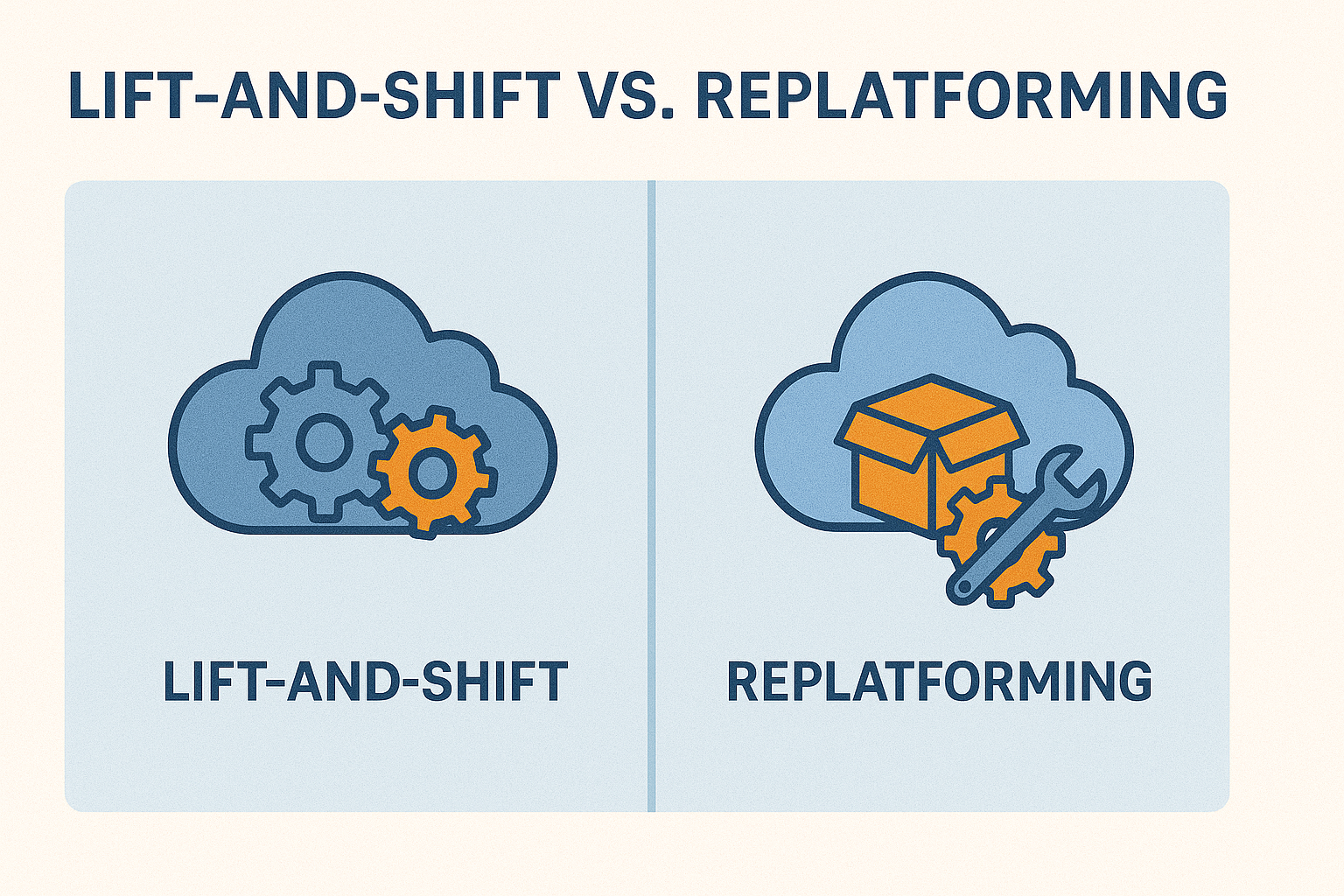Ever had that moment when your manager asks, “So, are we just going to lift-and-shift, or actually replatform?” and you feel like you’ve been thrown into the middle of a Game of Thrones council meeting—except instead of swords and schemes, you’re juggling VM images and container runtimes. Choosing between lift-and-shift (also known as “rehosting”) and replatforming (sometimes called “lift-and-optimize”) isn’t just a buzzword battle: it’s a strategic fork in the road that affects cost, performance, and long-term agility. Pull up a chair, grab a coffee, and let’s walk through what each path really means—and how to pick the one that keeps your project (and your sanity) intact.
Defining the Paths
Lift-and-Shift (Rehosting)
What it is: You take your existing application—VM images, configurations, storage layouts—and move it “as is” to a cloud environment. Minimal code changes.
Why teams choose it: It’s fast, low-risk, and lets you retire on-prem data centers quickly. No need to refactor code, retrain devs on new frameworks, or redesign
The catch: You often inherit legacy assumptions (like over-provisioned servers), miss out on cloud-native benefits (auto-scaling, serverless), and sometimes run into performance surprises or unexpected costs.
Replatforming (Lift-and-Optimize)
What it is: You make targeted changes to the application—perhaps swapping local file storage for S3, containerizing services, or updating the database engine—without rewriting the entire codebase.
Why teams choose it: You gain some cloud benefits (managed services, easier scaling) with moderate effort. Critical tweaks can improve performance and cost-efficiency.
The catch: It takes more planning and developer effort than a pure rehost, and you risk scope creep (“Oh, while we’re here, can we also upgrade the framework?”).
Comparing Trade-Offs (With Anecdotes)
| Criteria | Lift-and-Shift | Replatforming |
| Speed of Migration | Days to weeks | Weeks to months |
| Criteria | Lift-and-Shift | Replatforming |
| Dev Effort Required |
Low |
Medium |
| Cloud-Native Benefits | Minimal (you’re running VMs just like on-prem) | Moderate (managed DB, container orchestration) |
| Cost Optimization | Low (possible over-provisioning) | Higher potential savings with right-sizing |
| Risk Level | Low (few code changes) | Medium (some code and config changes) |
| Long-Term Flexibility |
Limited |
Better (can leverage PaaS features) |
Anecdote—The “As-Is” Surprise: On one project, we lift-and-shifted a legacy CRM to AWS in under a week. Celebration? Short-lived. Our VMs kept hitting CPU credits on T2 burstable instances, causing sluggish page loads. The team ended up doing a rushed right-sizing exercise anyway—turns out, a little optimization up front would’ve saved us that headache.
Anecdote—The Sweet Spot: On another project, we replatformed an inventory service by containerizing it and replacing our self-managed MySQL with Amazon It took six weeks, but we instantly got automated backups, failover, and a 40% performance gain. The team also unlocked faster deployments through Kubernetes, which paid dividends down the road.
A Step-By-Step Decision Guide
1. Assess Your Starting Point
Inventory your components: app servers, storage, databases,
Measure utilization: Are your on-prem servers over-sized? How spiky is your workload?
List dependencies: Are you tied to OS-specific libraries or hardware?
2. Align with Business Priorities
Speed Optimization: Does your CEO need a rapid “lift and show” to stakeholders, or is cost/performance the prime driver?
Budget for Dev Effort: Factor in developer hours for Does the business have runway for a multi-month effort?
3. Identify Quick Wins for Replatforming
Managed services swap: database → RDS/Azure SQL/GCP Cloud SQL
Storage → object storage (S3/Blob Storage)
Logging → centralized log service (CloudWatch, Azure Monitor)
4. Prototype and Proof of Concept
For critical components, spin up a replatformed version in a Measure performance, ease of management, and cost differences.
Example: Migrate a small microservice to containers → deploy to EKS/GKE/AKS → benchmark.
5. Plan Your Migration Waves
Wave 1 (Lift-and-Shift): Move low-risk, non-critical workloads to get comfortable with the cloud environment.
Wave 2 (Replatform): Tackle high-impact components where optimization yields big returns.
Wave 3 (Review & Refine): Iterate on configurations, right-size resources, and decommission legacy infrastructure.
6. Implement and Iterate
Use IaC (Terraform, ARM, Cloud Deployment Manager) to codify both lift-and- shift and replatform steps.
Automate tests and smoke checks after each wave—ensure functionality, performance, and security remain intact.
Overcoming Common Pitfalls
Scope Creep on Replatforming: It’s tempting to turn replatforming into a full Mitigate by setting clear boundaries: “We’re swapping DB → managed DB, not rewriting business logic.”
Underestimating Hidden Dependencies: Legacy apps often rely on networked file shares or deprecated OS features. Conduct thorough dependency scans and include fallback plans.
Cost Surprises in Rehosting: Lift-and-shift can balloon costs if you leave everything at peak-sized. Pre-migration right-sizing analysis is crucial—even for an “as-is” move.
Team Skill Gaps: Replatforming demands container or cloud service Invest in training or bring in experts for architecture workshops before starting.
Conclusion
Choosing between lift-and-shift and replatforming isn’t a one-size-fits-all decision. It depends on your timeline, budget, performance needs, and appetite for change. Lift-and-shift gets you to the cloud fast but leaves much of the cloud’s magic on the table. Replatforming demands more upfront effort but unlocks scalability, cost savings, and operational ease. The sweet spot often lies in a hybrid approach: start with a quick lift-and-shift wave to decommission on-prem infrastructure, then selectively replatform high-impact components. Ready to chart your migration path? Map your priorities, prototype your approach, and let the clouds part—your modernized future awaits!