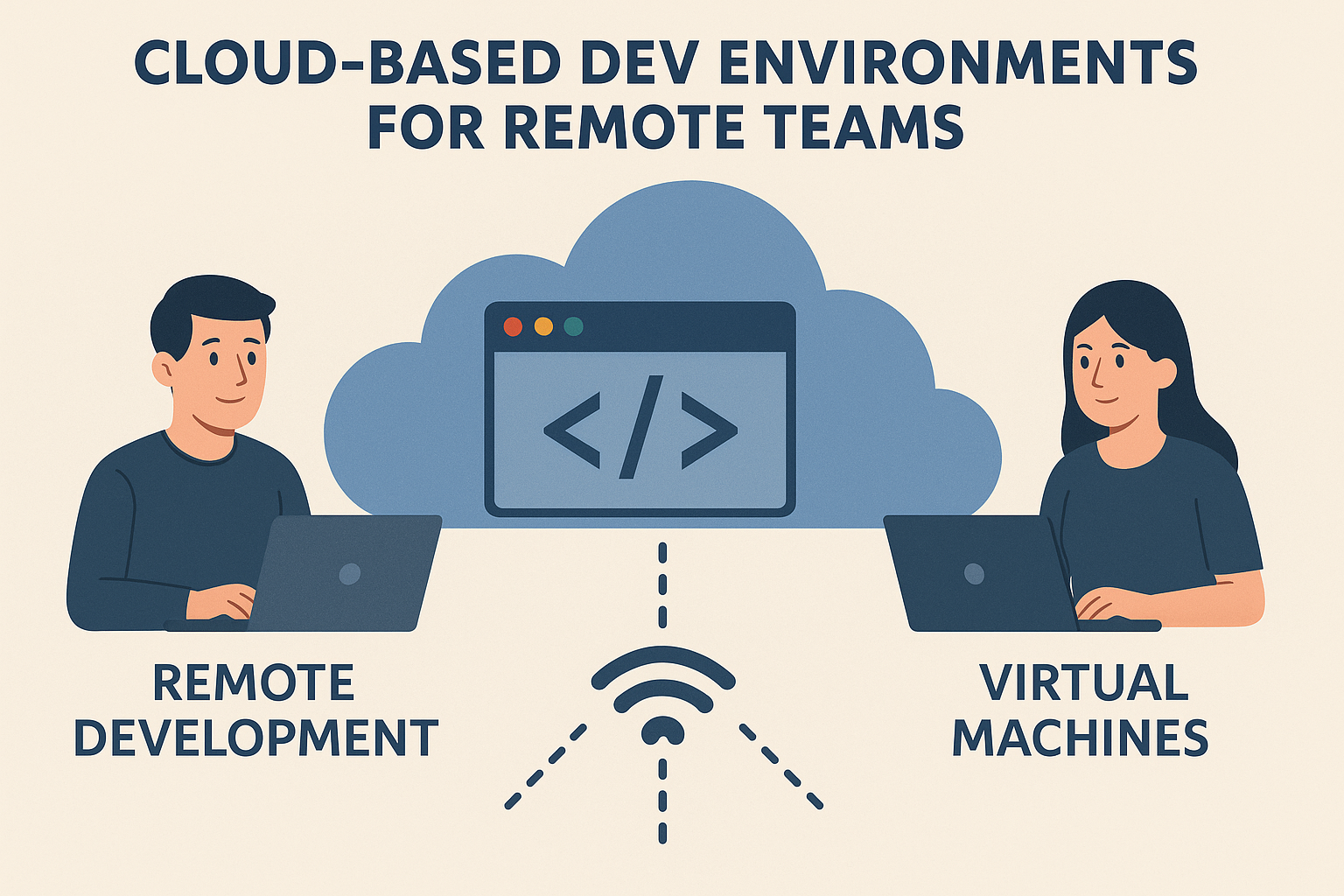The modern developer workspace isn’t on a desk—it’s in the cloud.
The Shift to Cloud-Based Development
Remote teams have rewritten the rules of collaboration, but traditional development setups haven’t always kept up. Configuring local environments, syncing tools, and managing dependencies across different machines can eat up days—sometimes weeks. This is where cloud- based development environments come in.
They provide instant, standardized workspaces that developers can access from anywhere. No more ―it works on my machine‖ excuses. Everyone codes on the same foundation, updated in real-time.
Benefits of Cloud Dev Environments for Distributed Teams
Faster Onboarding
New hires no longer need to spend a week configuring tools and dependencies. With a pre-configured cloud dev workspace, they can start writing code within hours.
Standardization Across Teams
Cloud environments eliminate inconsistencies across machines. Whether you’re in Bangalore or Berlin, you’re working from the same setup, reducing bugs caused by environment drift.
Enhanced Collaboration
Pair programming, live debugging, and real-time code sharing are built in. Tools like GitHub Codespaces, Gitpod, and Replit support team-wide visibility and faster feedback loops.
Improved Security and Control
Sensitive code and data stay in the cloud, not on local machines. Admins can manage access, audit activity, and apply updates without relying on individual users.
Scalability and Cost Management
Teams only spin up environments when needed. This on-demand model can lower infrastructure costs while allowing rapid scaling for testing or high-intensity work.
Considerations and Challenges
Latency can be a factor in regions with weaker Choose data center regions close to your developers.
Tool Compatibility might require tweaking workflows if your team relies on certain desktop-based tools.
Security Policies must be While cloud platforms offer strong controls, poor configuration can open doors to vulnerabilities.
How to Implement a Cloud Dev Strategy
Choose a Platform that aligns with your tech stack and security GitHub Codespaces, AWS Cloud9, and JetBrains Space are popular options.
Define Templates for projects to ensure Pre-install dependencies, linters, IDE settings, and access permissions.
Integrate with CI/CD pipelines and version control for seamless handoff between development and deployment.
Train Your Teams not just in tools, but in the new ways of working and collaborating that cloud environments enable.
Conclusion
Cloud-based dev environments are not just a convenience—they’re a strategic enabler for distributed engineering teams. They reduce friction, improve consistency, and bring speed, visibility, and resilience to your development workflow. In a world of remote-first work, the cloud is no longer the future of dev—it’s the standard.