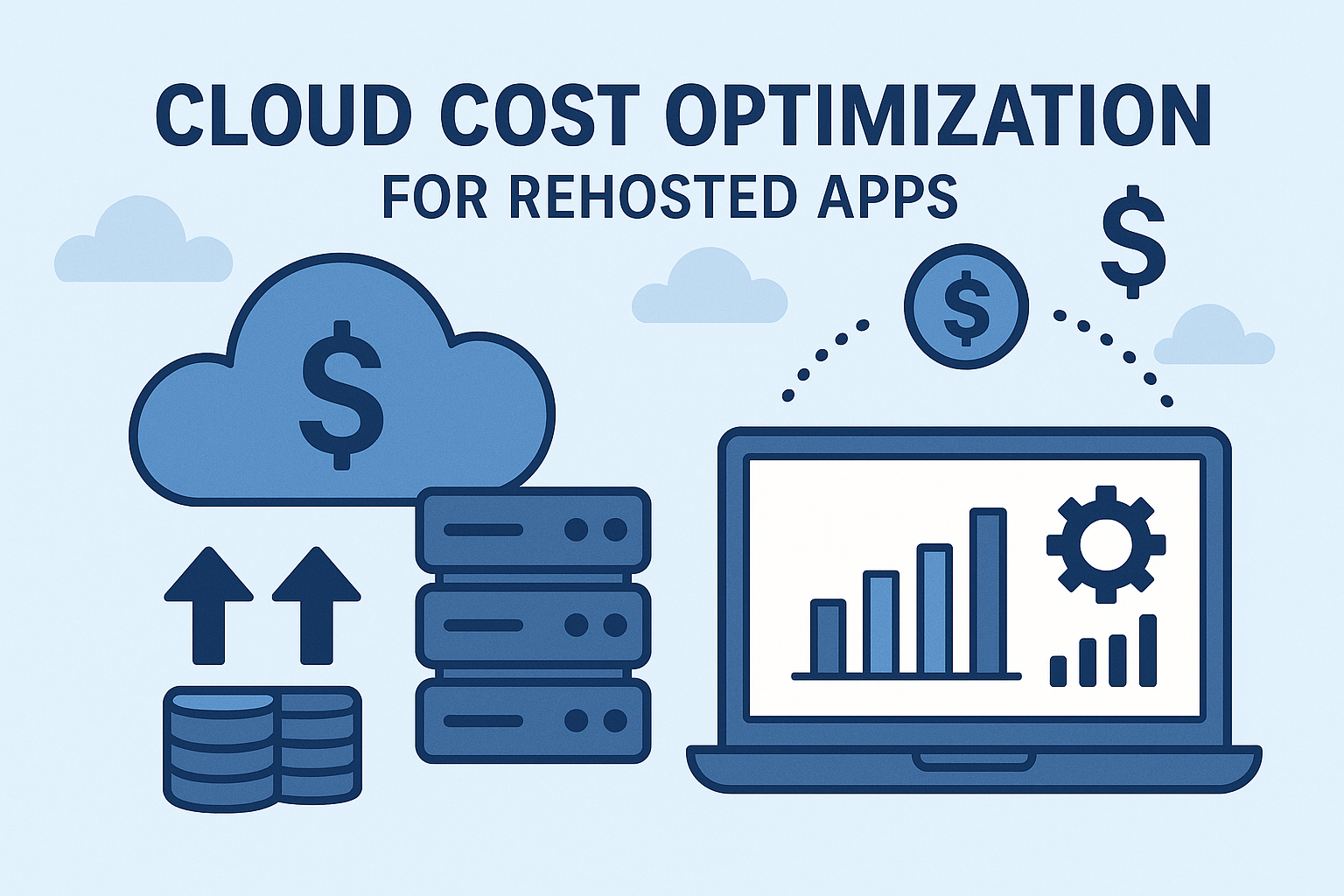Ever opened your cloud bill and felt a twinge of panic, like you just fainted at the sight of your monthly credit card statement? You’re not alone. Picture this: you’ve just lifted and shifted your on-premise application into the cloud—servers, storage, networking—all humming along smoothly. But then the bill arrives, and suddenly your “lift-and-shift” feels more like “lift your wallet.” If that sounds familiar, let’s talk about cloud cost optimization for rehosted apps— because keeping the lights on shouldn’t break the bank.
Why Cost Optimization Matters
When you rehost (a.k.a. “lift and shift”) your application, you move existing VMs and services into the cloud with minimal changes. It’s quick, it’s familiar, but it often means you inherit on- premise sizing assumptions that don’t translate well to pay-per-use pricing. Left unchecked, you’ll over-provision CPUs, let idle instances spin forever, and pay steep egress fees— essentially throwing money out of a perfectly good data center window.
Optimizing costs isn’t about penny-pinching; it’s about aligning infrastructure spend with actual usage patterns and business value. That means right-sizing resources, automating shutdowns when demand wanes, and choosing the right pricing models. Think of it like switching from owning a gas-guzzling SUV to leasing a hybrid: you still get the horsepower when you need it, but you only pay for the miles you drive.
Five Practical Strategies (With Anecdotes)
1. Right-Size Compute Resources
What to do: Analyze CPU, memory, and I/O utilization metrics for your Down-size oversized instances and consolidate workloads onto fewer, more efficient machines.
Story time: I once inherited a cluster of eight VMs sized for peak holiday traffic—but average daily use barely tickled 10%. By switching four of those to burstable “t2”-style instances and halving the rest, we cut our compute bill by 45% overnight.
2. Embrace Reserved and Spot Instances
What to do: For steady-state workloads, reserve capacity up to a one- or three- year term at a steep For batch jobs or non-critical tasks, gamble on spot instances at rock-bottom prices.
Story time: Our nightly ETL pipeline ran in on-demand instances and cost a small We switched to spot instances with a fallback to on-demand if they got reclaimed—which happened maybe 2% of runs—and slashed the bill by 70%.
3. Automate On/Off Scheduling
What to do: Identify development, test, and QA environments that aren’t needed 24/7. Use automation (CloudWatch Events + Lambda, Azure Logic Apps, GCP Cloud Scheduler) to shut them down nights and weekends.
Story time: We saved over $1,200 a month simply by powering down our staging cluster from 7 p.m. to 7 a.m. No code broke, and developers learned to spin it back up in seconds when needed.
4. Optimize Storage and Data Transfer
What to do: Move infrequently accessed data to cheaper “cold” tiers (S3 Glacier, Azure Cool Blob, GCP Nearline). Consolidate small objects into larger archives, and enable lifecycle policies. Reduce cross-region data egress by collocating services or using CDN caching.
Story time: Our legacy app dumped log files hourly into object By archiving logs older than 30 days into Glacier Deep Archive and trimming retention to 90 days, our storage costs plunged by two-thirds.
5. Leverage Built-In Cost Insights and Alerts
What to do: Enable native cost-management tools—AWS Cost Explorer, Azure Cost Management, GCP Billing Reports—to visualize trends, set budgets, and trigger alerts when you hit thresholds.
Story time: Early on, we missed a runaway process that spun up dozens of spot instances. Our alert fired when the daily spend doubled, letting us kill the rogue job and avoid a massive surprise.
Overcoming Common Obstacles
Organizational Resistance: Teams often resist turning off “always-on” servers even if they’re Combat this by sharing dashboards that show idle costs in real time and tie optimizations to budget goals.
Fragmented Ownership: In a rehosted environment, nobody feels fully responsible for optimization. Establish a “Cloud FinOps” role or committee that meets regularly to review costs and assign action items.
Complex Pricing Models: Each cloud provider sports dozens of instance types, storage tiers, and discount programs. Simplify by focusing first on your top 20% of spenders— the “vital few”—then gradually expand to smaller categories.
Fear of Impacting Performance: Right-sizing can feel risky if you worry about slowdowns. Mitigate this by using load tests in pre-prod, conservative step-downs (e.g., 20% smaller), and thorough monitoring before and after changes.
Conclusion
Rehosting to the cloud is just the beginning of your journey; optimizing costs is what transforms cloud from a budget sink into a strategic asset. By right-sizing resources, leveraging reserved and spot instances, automating schedules, pruning storage, and embracing cost-insights, you’ll turn those terrifying bills into predictable, manageable investments. Ready to tame your cloud spend? Fire up your cost dashboard, pick one strategy, and start saving today—your CFO (and that next vacation fund) will thank you!