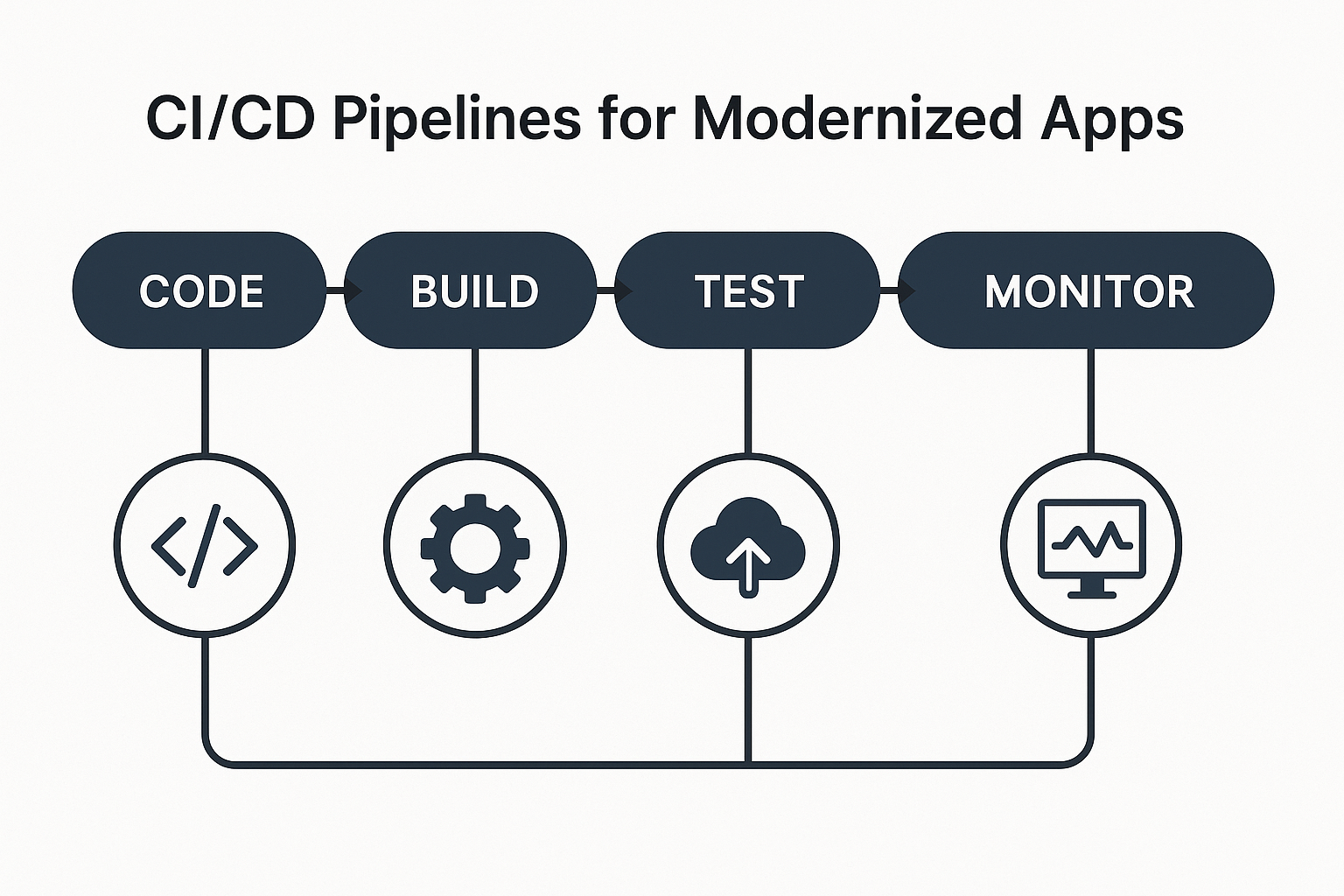Have you ever pushed a change and then waited—anxiously watching your console logs—only to see deployment fail halfway through? Or maybe you’ve held your breath as you manually SSH’d into servers at midnight, crossing your fingers that nothing breaks? If that sounds familiar, then you’re in the right place. Let’s chat about CI/CD pipelines—that magical sequence of steps that turns code commits into reliable, automated deployments—so you can finally say goodbye to nerve-wracking rollouts and hello to smooth, consistent releases.
The Power of CI/CD in a Modernized World
At its core, CI (Continuous Integration) is about automatically building and testing every change as soon as it lands in your repository. CD (Continuous Delivery/Deployment) takes that a step further—automatically packaging and pushing those changes to staging or production environments. Why does this matter for modernized apps? Because microservices, serverless functions, and containerized components all move at different paces. You’d drive yourself nuts managing a dozen manual deployments; CI/CD coordinates them, enforces quality gates, and gives you instant feedback.
Think of CI/CD as your app’s autopilot. Instead of manually fueling each microservice and firing up servers, you configure a pipeline that daisy-chains builds, tests, container images, and infrastructure changes in one smooth sequence. Missed a test? The pipeline halts and alerts you. Need to roll back? One button—or one Git tag—puts the previous version back in place. No more frantic “hotfix” sessions in the small hours.
Building Your Pipeline—Step by Step
Step 1: Source Control Integration
Pick a Git provider (GitHub, GitLab, Bitbucket) and make sure every service lives in its own repo (or a well-organized mono-repo). Configure webhooks so that any push to your main or develop branches kicks off the pipeline. I’ll never forget accidentally pushing a mercurial feature branch to production—yikes! Always double-check your branch filters.
Step 2: Automated Builds and Tests
Define jobs that:
- Compile/Assemble your code (Maven for Java, npm for js, etc.).
- Run unit tests with coverage
- Perform linting and static analysis to catch style errors and potential
In one project, we added a code-style check that laughed at my inconsistent indentation—felt harsh at first, but it saved us from an embarrassing JSON parse error in production. Trust your linter!
Step 3: Containerization or Artifact Packaging
For microservices, build Docker images tagged with commit SHA or semantic version. In serverless scenarios, package function artifacts (ZIPs or container images) and upload them to your registry or cloud storage. We once trimmed our Docker image size by switching to multi- stage builds and Alpine base images—our CI jobs went from five minutes down to under two. Instant developer productivity boost!
Step 4: Infrastructure as Code (IaC)
Embrace Terraform, CloudFormation, or Helm charts. Store your deployment definitions alongside your code and run IaC checks in the pipeline. This ensures that environments—dev, staging, prod—stay in sync. I remember the chaos when our staging DB was misconfigured, and tests passed locally but failed in CI. With IaC, we codified DB credentials, networking, and secrets in one place, avoiding “works on my machine” surprises.
Step 5: Deployment Strategies
Decide on a deployment model:
Blue/Green Deployments: Spin up a new environment, switch traffic when it’s healthy, then tear down the old one.
Canary Releases: Route a small percentage of traffic to the new version, monitor metrics, then ramp up gradually.
Rolling Updates: Replace pods or instances in batches, ensuring availability throughout the rollout.
During our first blue/green experiment, we misconfigured health checks and swapped environments prematurely—rolling back restored the old version in seconds, saving us from a 5- minute outage. Fast rollbacks are your safety net!
Step 6: Monitoring, Alerts, and Rollbacks
Integrate your pipeline with monitoring (Prometheus, Datadog) and set thresholds for latency, error rates, and resource usage. If something crosses the line, trigger alerts or even automated rollbacks. Nothing beats waking up to “Deployment failed—reverted to v1.4” instead of a flood of PagerDuty pages.
Overcoming Common Obstacles
Complexity Creep: Pipelines can balloon into dozens of Keep things modular— use templates or shared libraries for common steps.
Flaky Tests: Unreliable tests stall Invest time in making tests deterministic— mock external services or use lightweight test doubles.
Security Gaps: Secrets, tokens, and credentials must be managed Use vaults or encrypted environment variables—never hard-code them in your configs.
Resource Constraints: CI runners and build servers can become Scale your runner fleet or use cloud-hosted CI to match peak demands.
Conclusion
CI/CD pipelines are more than just fancy automation—they’re the backbone of reliable, scalable deployments in a modernized landscape. By automating builds, tests, packaging, and deployments, you free your team to focus on features, not firefighting. Ready to take the leap? Start by defining your first CI job, add a simple test, and watch your confidence in every commit skyrocket. Happy automating!